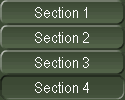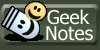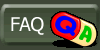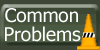|
| |||||||||||||
IntroductionWebsite's organization Text in the courier font
Text in courier bold
Text in italic
Text in italic and bold Used terms Game HLDS Website's Navigation The Vertical menu is the one that you see on your left and it contains all main categories and sections that this website covers. The horizontal menu is different for each category you visit and it contains sub-categories and sub-sections. Additional Information Important Windows XP Information To solve this problem, please follow the following steps: Go to "My Computer". (This is usually located either on your start menu or on your desktop) Open the "Tools" menu and click on the "Folder Options" menu item. On the newly opened Window, go to the "view" tab. In the options list uncheck "Hide extensions for known file types" Click OK. To view a training video of how to do this, click here! Training Videos To play these videos, you need Windows Media Player 9 or Media Player Classic (an alternative to almost any media format!). Users have reported that videos are upside down if played on Winamp. You are free to share these videos as long as you link back to this website. Getting Help There are several ways which you can get help. The best way is to post your problem in a detailed matter in a forum for HLDS. I recommend posting your problem in the HLDS101 forums and then, if you problem remains unsolved, to post it in the Steam Powered forums. Please remember to use the search function to see if your problem has already been solved. Before posting on the HLDS101 Forums please make sure to read all the additional information binded to the section of your problem and to read additional categories on this site. Please use your logical sense when solving a problem. Because of the volume of visitors I get to this site, I won't be able to personally help you but I do occasionally visit the HLDS 101 and Steam Powered forums. This ends the general information page, please continue to the Intro to HLDS sub-section. To do this, click on the horizontal navigation bar or click here. | ||||||||||||||
| ||||||||||||||